Using iptables and ipsets to replace TCP Wrappers
Is it possible, is it practical?
This page addresses the question of a possible iptables representation
of TCP wrappers and its configuration file hosts.allow using the openSUSE
and Debian distributions of GNU/Linux. The techniques are based on the SUSE
stateful packet filter SuSEfirewall2 which is a Bash script. However the
iptables techniques used are applicable across a wide range of
distributions.
The reader is assumed to be an experienced administrator of GNU/Linux
systems and have a working knowledge of iptables.
Health and safety warning: The techniques described by this page
require root access to the system, which can be dangerous. You have
been warned. In addition, use of the custom extensions to the SUSE
firewall SuSEfirewall2 is not supported by SUSE.
TCP wrappers have been removed from openssh at release 6.7.
See the Linux Weekly News
article. This change reached openSUSE in release 13.2. Since
that release users of TCP wrappers must now look for other means of
securing services such as openssh. A common response is to say Use
the iptables firewall
, but iptables runs at network level whereas TCP
wrappers is an application level mechanism. The notion of a layered
defence in depth
is weakened and it is questionable that iptables can
replace TCP wrappers.
In an effort to address this question, a Bash script proposed by this page
attempts to convert hosts.allow, the TCP wrappers configuration file, to
a list of IP numbers for use in an ipset collection, and a set of iptables
rules to be placed in a hook function to the SUSE firewall SuSEfirewall2.
The proposed script also explores some of the extensions that become possible
once such a conversion process is available.
If you are just interested in my conclusions, and not the technical
details, then go straight to the Conclusions. For
those who enjoy the gory details, read on.
The proposed Bash script takes the TCP Wrappers configuration file, often
/etc/hosts.allow and extracts each rule in turn. For the purposes of
the Bash script, the rules have the simplified form daemon_list :
client_list : script : action and for each rule the Bash script builds
ipsets and iptables rules as shown in the following table:
Figure 1. Overview of what the Bash script hosts.allow.ctl does.
Configuration
file
|
hosts.allow.ctl action |
| daemon_list
|
d1,d2 : client_list : script : action is treated as
d1 : client_list : script : action followed by
d2 : client_list : script : action, and for
each di an iptables rule is created in which the di
becomes a --dport value. Each iptables rule is labelled to
show it's origin. The rule is placed by default in filter:INPUT .
but there is an option to use filter:OUTPUT or
filter:FORWARD . See figure 3. |
| client_list
|
The client list is converted to hash:net and hash:mac
ipsets with comment and counters. Each element in the
set is labelled to show it's origin and the counters show
the traffic volume subject to that element. |
| script
|
The optional shell scripts and other options in the original
TCP Wrappers configuration are not supported. |
iptables_options are supported as an extension. The TRACE
option places rules in raw:PREROUTING and raw:OUTPUT . |
| action
|
The actions become -j targets in the iptables rules.
ALLOW is supported as -j ALLOW,
DENY is implement as -j DROP with an option
to use -j REJECT. |
- 2015-12-31 Version 1.0.
- 2016-01-28 Version 1.1. Added IPv4 ranges and subnet optimizer.
- 2016-04-06 Version 1.2. Fixed missing maxelem. Use files instead of text
variables. Approx 10 times faster. Test for Bash
interpreter.
- 2017-09-20 Version 1.3. Improved --list makes clear the relationship
between iptables rules and ipsets. Added --input.
- 2018-01-06 Version 1.4. Support for Debian 9, IPv4 only.
- 2018-02-25 Version 1.5. Support for MAC addresses.
The configuration file used by TCP wrappers is usually found in
/etc/hosts.allow In this file, comment lines start with a
# and are ignored. Blank lines are ignored. Rules are separated
by newlines. Within a rule, the separators are space and tab, and in
lists the comma is also used as a separator.
Rules may be folded over several lines using the \ before newline
convention.
Figure 2. Structure of a TCP Wrappers configuration file
| 1 |
hosts.allow |
::= |
line |
|
| 2 |
|
| |
line hosts.allow |
|
| 1 |
line |
::= |
comment |
Starts with # |
| 2 |
|
| |
rule |
|
| 3 |
|
| |
|
Empty lines ignored |
| 1 |
rule |
::= |
daemon_list : client_list : action |
|
| 1 |
daemon_list |
::= |
d |
|
| 2 |
|
| |
d daemon_list |
E.g. upsd sshd |
| 3 |
|
| |
d, daemon_list |
E.g. upsd, sshd Note the comma |
| 4 |
d |
::= |
daemon name |
E.g. upsd |
| 5 |
|
| |
ALL |
TCP and UDP |
| 6 |
|
| |
ALL[tcp-only] |
TCP only. Experimental addition |
| 7 |
|
| |
ALL[udp-only] |
UDP only. Experimental addition |
| 8 |
|
| |
EXCEPT |
Keyword not supported |
| 9 |
|
| |
daemon name[tcp-only] |
E.g. ssh, tcp only. Experimental addition |
| 10 |
|
| |
daemon name[udp-only] |
E.g. openvpn, udp only. Experimental addition |
| 11 |
|
| |
port number |
E.g. 1194 Experimental addition |
| 12 |
|
| |
port number[tcp-only] |
E.g. 873, tcp only. Experimental addition |
| 13 |
|
| |
port number[udp-only] |
E.g. 1194, udp only. Experimental addition |
| 1 |
client_list |
::= |
client |
|
| 2 |
|
| |
client client_list |
|
| 3 |
|
| |
client, client_list |
Note the optional comma |
| 1 |
client |
::= |
localhost |
127.0.0.1 and ::1 |
| 2 |
|
| |
ALL |
Alias for 0.0.0.0-255.255.255.255 |
| 3 |
|
| |
LOCAL |
Not supported |
| 4 |
|
| |
UNKNOWN |
Not supported |
| 5 |
|
| |
KNOWN |
Not supported |
| 6 |
|
| |
PARANOID |
Not supported |
| 7 |
|
| |
EXCEPT |
Not supported |
| 8 |
|
| |
/directory/file |
File holds a client_list |
| 9 |
|
| |
MAC address |
E.g. de:ad:be:ef:01:23 |
| 10 |
|
| |
MAC address |
E.g. DE-AD-BE-EF-01-23, IEEE 802 |
| 11 |
|
| |
host_name |
As in /etc/hosts |
| 12 |
|
| |
IPv4_dotted_quad |
E.g. 212.27.48.10 |
| 13 |
|
| |
IPv4_dotted_quad/CIDR |
E.g. 212.27.48.0/24 |
| 14 |
|
| |
IPv4_dotted_quad/net_mask |
E.g. 212.27.48.0/255.255.255.0 |
| 15 |
|
| |
incomplete_IPv4 |
E.g. 212. 212.27. 212.27.48. Trailing dot |
| 16 |
|
| |
partial_IPv4/CIDR |
E.g. 212.27/16 No trailing dot |
| 17 |
|
| |
dotted_quad-dotted_quad |
E.g. 10.0.0.16-10.0.0.31 range |
| 18 |
|
| |
dotted_quad- |
E.g. 10.0.0.16- single host range |
| 19 |
|
| |
FQDN |
E.g. www.kernel.org |
| 20 |
|
| |
user@FQDN |
E.g. root@nsa.gov Not supported |
| 21 |
|
| |
ccTLD |
E.g. .cn Support for country code TLD's |
| 22 |
|
| |
incomplete_domain_name |
E.g. .kernel.org Not supported |
| 23 |
|
| |
[IPv6_address] |
E.g. [2a01:e0c:1::1] Brackets required |
| 24 |
|
| |
[IPv6_address/CIDR] |
E.g. [2a01:e0c:1::1/124] Brackets required |
| 1 |
action |
::= |
ALLOW |
iptables ALLOW |
| 2 |
|
| |
DENY |
iptables DROP |
| 3 |
|
| |
script : ALLOW |
iptables ALLOW |
| 4 |
|
| |
script : DENY |
iptables DROP |
| 1 |
script |
::= |
spawn shell_command |
Not supported. See man 5 hosts_options |
| 2 |
|
| |
twist shell_command |
Not supported. See man 5 hosts_options |
| 3 |
|
| |
keepalive |
Not supported. See man 5 hosts_options |
| 4 |
|
| |
linger s |
Not supported. See man 5 hosts_options |
| 5 |
|
| |
rfc931 s |
Not supported. See man 5 hosts_options |
| 6 |
|
| |
banners /some/directory |
Not supported. See man 5 hosts_options |
| 7 |
|
| |
nice n |
Not supported. See man 5 hosts_options |
| 8 |
|
| |
setenv name value |
Not supported. See man 5 hosts_options |
| 9 |
|
| |
umask 022 |
Not supported. See man 5 hosts_options |
| 10 |
|
| |
user nobody |
Not supported. See man 5 hosts_options |
| 11 |
|
| |
user nobody.kmem |
Not supported. See man 5 hosts_options |
| 12 |
|
| |
iptables_options |
Experimental addition |
| 1 |
iptables_options |
::= |
|
Experimental addition |
| 2 |
|
| |
option |
Experimental addition |
| 3 |
|
| |
option iptables_options |
Experimental addition |
| 1 |
option |
::= |
LOG |
Experimental addition |
| 2 |
|
| |
--log-prefix "text" |
--log-prefix "hosts.allow[7.4.ssh]". Experimental addition |
| 3 |
|
| |
--log-level "level" |
--log-level "warning". Experimental addition |
| 4 |
|
| |
LOG-WITH-LIMIT |
Experimental addition |
| 5 |
|
| |
LIMIT |
Experimental addition |
| 6 |
|
| |
--rate "rate" |
--limit "3/minute". Experimental addition |
| 7 |
|
| |
TRACE |
Experimental addition |
| 8 |
|
| |
filter:INPUT |
Experimental addition |
| 9 |
|
| |
filter:OUTPUT |
Experimental addition |
| 10 |
|
| |
filter:FORWARD |
Experimental addition |
| |
|
Notes on the configuration specification
- rule: The rule is to be written on a single line. For
convenience, the line may be folded by escaping the new-line. A TCP
wrapper rule translates into one or more iptables rules.
- d: In the original TCP wrappers, the only daemons allowed were
those for which TCP wrapper support was compiled in. The daemons were
specified with the name of the binary, typically the service name with a final
letter d, e.g. sshd. The proposed hosts.allow.ctl script accepts all services
specified in /etc/services and allows omission of the additional letter
d. The script knows about the services quotad, vid, rpasswd, maitrd, raid-cd,
blackboard and epmd which end in a letter d. The service may also be
specified by it's associated port number.
- d: The Bash script hosts.allow.ctl assumes that the protocols
for each service are TCP and UDP unless specified otherwise.
- d: The suffixes [tcp-only] and [udp-only] are case
insensitive, but I write them in lower case. They are directly
attached to keyword ALL, to the daemon name and to the port
number and limit the rule for that service to the specified
protocol. There is no intervening white space.
- action: Keywords such as ALL, ALLOW, DENY are case
insensitive, although I always write them in upper case.
- script: The grammar shown for those options which are not
supported is a simplification.
The client list translates into an IPv4 and an IPv6 ipset
collection. The client list may contain sub lists, and the elements
in the collection are labelled to show their origin. This helps to
identify in an ipset listing including multiple sources, exactly which
elements contributed to the action.
Basic client list elements
Here is a summary of those elements of the original TCP wrappers
client_list which are wholly or partially supported by the proposed
script.
- localhost
- The domain name localhost is reserved
by RFC
6761 for the IP loopback address, for example 127.0.0.1 and ::1.
The proposed script resolves localhost as 127.0.0.1 in IPv4 and ::1 in
IPv6.
- ALL
- The client ALL is an alias for 0.0.0.0-255.255.255.255 which covers the
entire IPv4 address space and which is represented by subnets 0/1 and
128/1, but a more detailed analysis of the traffic is possible if 256 /8
subnets are used. These may be placed in file /etc/fw_custom/ALL with
the Bash invocation:
cd /etc/fw_custom ; : > ALL ; for i in {0..255}; do echo $i/8 >> ALL; done
or, if you like a lot of detail, try 65536 /16 subnets
cd /etc/fw_custom ; : > ALL
for i in {0..255}; do for j in {0..255}; do echo $i.$j/16 >> ALL; done; done
- /directory/file
- It is sometimes convenient to place a specific white list or
blocking list in a separate file and refer to that file where needed.
If the list is a list of IPv4 subnetworks, then they are assumed to
have been sanitized — i.e. there are no overlaps or duplicates.
If you want the optimizer to clean up the list, then specify the hosts
and networks in the list using the range notation.
- MAC address
- For greater precision, it is possible to specify the MAC address
of equipment which is to be allowed or denied. For example, this is
especially useful for mobile equipment which requires access to a
server from a country which is normally blocked. The MAC addresses
may be expressed as de:ad:be:ef:01:12 or
DE-AD-BE-EF-01-12 . I.e. the format is case-insensitive and
the separator may be a colon : or a hyphen - . MAC
addresses may be mixed in with the other clients such as IPv4 and IPv6
addresses. The hosts.allow.ctl script will place the MAC addresses in ipsets
of type hash:mac and the rest in ipsets of type
hash:net . The MAC address 00:00:00:00:00:00 is not
allowed by program ipset .
- host_name
- The IPv4 and IPv6 values are taken from /etc/hosts .
For example if the file /etc/hosts contained the line
10.218.0.13 maria
- then the host name maria would be resolved to 10.218.0.13.
- FQDN, Fully Qualified Domain Name
- E.g. www.kernel.org Note that a FQDN may correspond to more
than one IPv4 or IPv6 address, and that those addresses may depend on
your geographic position, and may also change with time. The proposed
Bash script generates ipsets of IPv4 and IPv6 numbers from the values
discovered by dig when the script is run. To update the
numbers, you have to re-run the script to rebuild the ipsets.
- Note also that a business may be sending you spam traffic from
sources not specified by A or AAAA records, for example MailChimp.
- ccTLD country code top level domain
- This is the only support provided by the proposed Bash script for
the TCP wrapper's incomplete domain specification. The script makes
use of a public service of IP address block lists provided by
IPverse IP address block lists. For those countries supported by IPverse IP address block lists you have only
to specify the top level domain of the country, preceeded by a dot, to
include the entire IPverse IP address block lists block list. E.g. .cn to block
traffic from IP addresses in the PRC.
- Note that this is not exactly the same as TCP wrappers'
.cn . TCP wrappers perform a reverse DNS lookup when the
packet arrives. If the tld is available, and is .cn, then the packet
would be detected, no matter which country it had come from. The
proposed Bash script does not perform reverse DNS lookups, and is
strictly geographically based.
- Block lists for those countries which are not supported by
IPverse IP address block lists for example .uk , can be found
at Country IP blocks. Select the format
Netmask
, click
on Create ACL
make a local copy of the resulting file. Place
the address of this file in the client_list. For the UK it is
convenient to use file /etc/fw_custom/.uk .
- IPv4 dotted quad
- This is a direct specification of an IPv4 host address,
e.g. 212.27.48.10
- IPv4 dotted quad/CIDR
- This is a direct specification of an IPv4 network,
e.g. 212.27.48.0/24 . Note that 0/0 is not allowed.
- Partial IPv4 dotted quad/CIDR
- This is an abbreviation of the IPv4 dotted quad/CIDR element in
which trailing numbers on the quad are omitted. Their values are
taken as 0. For example 129.63/16 is an abbreviation of
129.63.0.0/16. Another example is 10/8 for an entire private network.
- IPv4 dotted quad/net mask
- This is a direct specification of an IPv4 network,
e.g. 212.27.48.0/255.255.255.0 = 212.27.48/24
- Incomplete IPv4 dotted quad
- This specification of an IPv4 class A, B or C network is specific
to TCP wrappers. For example 212. represents 212/8,
212.27. represents 212.27/16 and 212.27.48. represents 212.27.48/24.
Note that the incomplete dotted quad notation always ends in a dot.
- [IPv6_address]
- This is a direct specification of an IPv6 host address,
e.g. [2a01:e0c:1::1]. The brackets are required.
- [IPv6_address/CIDR]
- This is a direct specification of an IPv6 network,
e.g. [2a01:e0c:1::1/124]. The brackets are required.
Additional client list elements
Here is a summary of the additional element notations which have
been added to the client_list by the proposed script. These
additional client list elements are also translated into IPv4 and IPv6
ipset collections. Note that only host ranges are subject to subnet
optimization. Subnets specified using the basic client list elements
are assumed to have been sanitized already.
- IPv4 host ranges — A.B.C.D-W.X.Y.Z
- It is sometimes convenient to express a group of hosts as a range
of IPv4 numbers, e.g. 10.218.0.10-10.218.0.99 . The proposed
bash script will express this range as a set of IPv4 subnets. This set
of subnets, together with any sets produced by other ranges specified
in the client list will be optimized to the least number of subnets.
The optimization process is highly recursive and is slow. You will
get a warning or even an error message if you over-use this facility.
For example, the range 129.67.0.1-129.67.255.255 produces 65535
subnets to be optimized. Bash is inefficient and such a job would
take a couple of hours. You can reduce the load considerably by
either
- Creating a second rule to handle the specific case of the host
129.67.0.0, and then the range 129.67.0.0-129.67.255.255 will be seen
immediately to be the equivalent of 129.67/16 .
- Splitting the range into 129.67.0.1-129.67.0.255 and
129.67.1.0-129.67.255.255, which corresponds to 510 subnets and which
the optimizer will reduce to 16 in less than 90 seconds (Dell Pecision
690, 4 cores, 32 Gbyte) : 129.67.0.1 129.67.0.2/31 129.67.0.4/30
129.67.0.8/29 129.67.0.16/28 129.67.0.32/27 129.67.0.64/26
129.67.0.128/25 129.67.1.0/24 129.67.2.0/23 129.67.4.0/22
129.67.8.0/21 129.67.16.0/20 129.67.32.0/19 129.67.64.0/18
129.67.128.0/17 .
- Incomplete IPv4 host range — a single host
- It is possible to specify a single host in such a way that it is
included in the optimization. This is done by placing a hyphen after
the dotted quad address, e.g. 129.67.7.91- .
This example shows some of the interesting things that could be
done with the original TCP wrappers.
# hosts.allow for modest home server
upsd : localhost :ALLOW
sshd, rsyncd : .math.bigU.edu, 10.8.0/24, localhost :\
spawn (echo "Accepted access to %d from %c" | \
/bin/mail -r hosts.allow@modest-server.tld\
-s '%s (host %h/maria) accepts access to %d from %c'\
admin@domain.tld) & :ALLOW
ALL : ALL :DENY
In this example we see 3 rules:
- The NUT (UPS management) daemon is accessible from the local host
only. This rule can be reproduced using iptables.
- ssh and rsync are available on this server for all the hosts in
the mathematics department at Big University, for the VPN users and
the local host users. Whenever an ssh or rsync client is accepted, a
mail is sent to the sysadmin. The %d %c %s and %h parameters are
defined in man 5 hosts_access. This rule cannot be reproduced using
iptables.
- Nothing else is to be accepted for those applications using TCP
wrappers.
Figure 3. Simplified netfilter packet flow showing INPUT,
OUTPUT, FORWARD, PREROUTING and POSTROUTING chains. This
chart does not distinguish the work done at different network layers.
The numbers in brown italics attached to the tables correspond to the
steps described in Chapter 6 of the iptables
Tutorial: traversing
of chains and tables
.
The hosts.allow.ctl script places iptables rules in
filter:INPUT , filter:OUTPUT , filter:FORWARD ,
raw:PREROUTING and raw:OUTPUT .
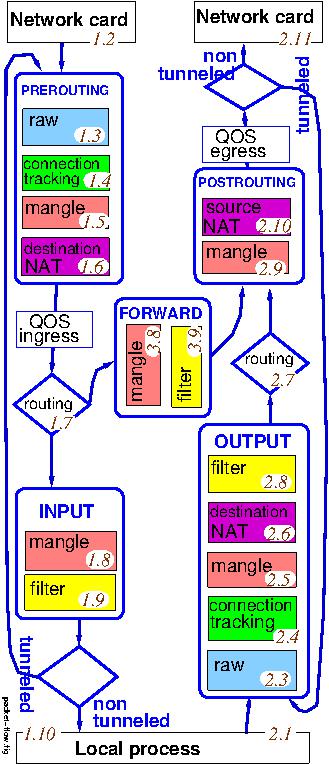 |
There are many firewalls based on iptables running on GNU/Linux and
the BSD's. I address here only those
with which the proposed hosts.allow.ctl Bash script has been tested.
For an introduction to iptables, see the iptables
Tutorial 1.2.2. The
iptables packet flow is summarised in a simplified form
in Figure 3, adapted from the
figure by xkr47. The numbers in brown italics attached to the
tables correspond to the steps described in Chapter 6 of the iptables
Tutorial: traversing
of chains and tables
. Figure 3
does not take into account the work done at the different network
layers. Here is a
more complex figure by Jan Engelhardt which does.
The SUSE firewall SuSEfirewall2, currently version 2, is integrated
into YaST and relies on a Bash script /sbin/SUSEfirewall2 which
rebuilds the iptables rules as a batch job at each system start.
The SUSE script sets up the iptables rules by defining a sequence
of BASH functions which build up the set of rules. The SUSE
functions populate the chains INPUT, OUTPUT, FORWARD,
PREROUTING and POSTROUTING , plus additional SUSE-specific
chains input_int, input_ext, input_dmz, forward_int,
forward_ext, forward_dmz, reject_func and conditional chains of
the form target_if_direction_zone.
The SUSE firewall offers the user three levels of configuration
of the firewall:
- The basic configuration is presented through a GUI which is part
of YaST: YaST => Security and Users => Firewall.
- Startup: Start firewall automatically at boot.
- Interfaces: Network interfaces are assigned
to
External zone
, Internal zone
or DMZ
.
- Allowed Services: Which services are allowed on each zone.
- Is Masquerading required?
- Broadcast configuration.
- Logging level for accepted and rejected packets.
- Custom rules, for example port forwarding.
- Non-basic configuration such as port forwarding is defined by
declaring SUSE-defined variables in file
/etc/sysconfig/SuSEfirewall2 .
- There are five hook functions available for further customisation
of the SUSE firewall. These functions after_chain_creation,
before_port_handling, before_masq, before_denyall
and after_finished normally have do-nothing definitions. A
custom modification might consist in specifying additional iptables
rules in one of these hook functions. To activate the custom
modification, place the address of the file containing the modified
hook function in variable FW_CUSTOMRULES in file
/etc/sysconfig/SuSEfirewall2 and the modified function will be
run as part of the batch job which sets up the SUSE firewall. Note
that using these hook functions is at the responsibility of the system
administrator. SUSE do not support such extensions.
TCP Wrappers support with SuSE firewall
The SUSE firewall is a Bash script which generates a stateful
packet filter at each system start. The SUSE script is easily
transferable to other distributions such as Debian, and provides
easy access for further Bash hook scripts. On SUSE systems it comes
with a GUI interface for simple setup. This GUI is a part of the
YaST system administration.
The proposed Bash script hosts.allow.ctl generates IP sets
representing the original client_lists, and these are connected to the
firewall's iptables rules with additional iptables rules placed in the
hook function after_chain_creation . The other hook
functions before_port_handling , before_masq ,
before_denyall and after_finished retain their
do-nothing definitions provided by SUSE.
The hosts.allow.ctl script places the hook function
after_chain_creation in file
/etc/fw_custom/fw_hosts.allow. The user must activate the hook
function by setting variable FW_CUSTOMRULES in file
/etc/sysconfig/SuSEfirewall2 The default is to set
FW_CUSTOMRULES="/etc/fw_custom/fw_hosts.allow"
but the directory can be changed with the scripts's -o
option.
Self documentation for SUSE firewall
A lot of thought has gone into the SUSE firewall, but there are few
comments in the code to help the reader. However the names of the functions
in the script are helpful, and it is instructive to add these names to the
rules they create. I suggest modifying the file /sbin/SuSEfirewall2 to
add a helpful comment to all those iptables commmands which create firewall
rules, i.e. those commmands which have -A and -I options. For
example
# Comment to be added to all -A and -I iptables commands
CMNT='eval echo -m comment --comment \"${FUNCNAME[1]:-}[${BASH_LINENO[0]}]-${FUNCNAME[0]}[${LINENO}]\"'
function allow_basic_established()
{ # needed for dhcp and dns replies
local iptables
for iptables in "$IPTABLES" "$IP6TABLES"; do
$LAA $iptables -A INPUT ${LOG}"-IN-ACC-EST " -m conntrack --ctstate ESTABLISHED $( $CMNT )
$iptables -A INPUT -j "$ACCEPT" -m conntrack --ctstate ESTABLISHED $( $CMNT )
...
done
# need to accept icmp RELATED packets (bnc#382004)
$LAA $IPTABLES -A INPUT ${LOG}"-IN-ACC-REL " -p icmp -m conntrack --ctstate RELATED $( $CMNT )
$IPTABLES -A INPUT -j "$ACCEPT" -p icmp -m conntrack --ctstate RELATED $( $CMNT )
$LAA $IP6TABLES -A INPUT ${LOG}"-IN-ACC-REL " -p icmpv6 -m conntrack --ctstate RELATED $( $CMNT )
$IP6TABLES -A INPUT -j "$ACCEPT" -p icmpv6 -m conntrack --ctstate RELATED $( $CMNT )
}
Notes:
- Be patient, there are 159 lines to update in SUSE 13.2, but a
true l33t with vi and sed would have no problem.
Here is an example of the commented output of
command iptables -n --line-numbers -t filter -L INPUT .
- The comment to be displayed should not include white space.
- An iptables command may have more than one comment, but I have not seen
this documented anywhere.
It is a simple matter to run SuSEfirewall2 on Debian, however
thare is no .deb package. I installed by copying the following files
from openSUSE 42.3 to Debian 9.
Figure 4. SuSEfirewall2 files to be copied to Debian
| openSUSE |
Debian |
| /usr/sbin/SuSEfirewall2
|
/sbin/SuSEfirewall2 Make executable |
| /usr/share/SuSEfirewall2/rpcusers
|
/usr/share/SuSEfirewall2/rpcusers |
| /usr/share/SuSEfirewall2/defaults/50-default.cfg
|
/usr/share/SuSEfirewall2/defaults/50-default.cfg |
| /etc/sysconfig/SuSEfirewall2
|
/etc/sysconfig/SuSEfirewall2
Configuration file |
| /etc/sysconfig/SuSEfirewall2.d/services/*
|
/etc/sysconfig/SuSEfirewall2.d/services/*
Copy all files in this directory |
| /etc/sysconfig/scripts/SuSEfirewall2-*
|
/etc/sysconfig/scripts/SuSEfirewall2-*
Copy all 7 scripts |
| /usr/lib/systemd/system/SuSEfirewall2.service
|
/lib/systemd/system/SuSEfirewall2.service
Required changes:
ExecStart=/bin/bash /sbin/SuSEfirewall2 boot_setup
ExecStop=/bin/bash /sbin/SuSEfirewall2 systemd_stop |
| /usr/lib/systemd/system/SuSEfirewall2_init.service
|
/lib/systemd/system/SuSEfirewall2_init.service
Required changes:
ExecStart=/bin/bash /sbin/SuSEfirewall2 boot_init |
| |
Use mkdir to define directory /var/run/SuSEfirewall2 |
You have to stop and disable any other firewall, and enable
SuSEfirewall2 with commands systemctl enable SuSEfirewall2 and
systemctl enable SuSEfirewall2_init. The firewall will start at
system boot, and can be stopped and restarted using commands
systemctl stop SuSEfirewall2 and systemctl start
SuSEfirewall2 .
The script hosts.allow.ctl is installed on Debian exactly as with
openSUSE and used in the same way.
To configure SuSEfirewall2 edit the variables defined in file
/etc/sysconfig/SuSEfirewall2 using a text editor. The variables in the
file are fully commented.
Individual services may be enabled using commands such as SuSEfirewall2
open EXT TCP ssh which sets variable
FW_SERVICES_EXT_TCP="ssh" .
| Usage |
cat configuration-file | hosts.allow.ctl options |
| or |
hosts.allow.ctl options < configuration-file |
| or |
hosts.allow.ctl options --input configuration-file |
Where the options are
- --dry-run or -dry or -d
- This is a dry run, not a production run. Give the ipsets names
with the suffix -dry , and display the hook function, but
do not create it. One or the other of the options --dry-run and
--production must be specified. This option can only be used by
root since it requires access to ipsets. The default output directory
is /etc/fw_custom . The user root should create this
directory and make it readable and writable by root only.
- --help or -h
- Read about the options.
- --input or -i
- Specify the input file rather than piping it into hosts.allow.ctl.
- --list
- Display a listing of the iptables and ipset configuration and then exit.
In the ipset listings, subnets for which no traffic is recorded are omitted.
- --ipv6 or -IPv6
- Create and list rules for IPv6. By default rules for IPv6 are
not generated. IPv6 rule creation has not been tested.
- --out-dir or -o
- Use the specified output directory rather than the default
/etc/fw_custom. This directory will be used to restore ipsets
and for the hook function file.
- --production or -prod or -p
- This is a production run. Give the ipsets their correct names,
and generate the file which contains the hook function. One or the
other of the options --production and --dry-run must be
specified. This option can only be used by root, and cannot be used
while the firewall is running, since it modifies ipsets in use by the
kernel. The default output directory is /etc/fw_custom .
The user root should create this directoty, readable and writable by
root only.
- --quiet or -q
- Do not display the hook function during dry runs. The default is
to display the hook function during dry runs.
- --list
- Display a listing of the iptables, ip6tables and the ipset configuration
and then exit. In the ipset listings, subnets for which no traffic is
recorded are omitted. To include the display of IPv6 tables, place the option
--IPv6 before the option --list,
- --REJECT
- Use target -j REJECT rather than -j DROP for unwanted
datagrams and packets. With this option a matching rule returns
reject-with-icmp-port-unreachable. The default is -j
DROP.
- --SUSE-REJECT
- Use SUSE specific chain reject_func rather than -j
DROP for unwanted datagrams and packets. The chain provides TCP,
UDP and other specific return values. See iptables -t filter -n -L
reject_func for details.
- --UA
- Specify user agent identification for wget. The default is
hosts.allow.ctl
v1.5 ipset builder. https://rogerprice.org/hosts.allow
.
- --verbose or -v
- Display a copious console trace of the internals of hosts.allow.ctl. There
are approximately 10 lines of trace per ipset rule. You were warned. By
default there is no trace.
- --version
- Display script name and version, e.g. hosts.allow.ctl v1.5 .
configuration-file
The traditional TCP wrappers assume that there is only one
configuration file, /etc/hosts.allow, and this assumption is
carried over into the hosts.allow.ctl script. At each creation of
an ipset from a client_list, the previous ipsets are destroyed.
The dry run ipsets are separate from the production ipsets.
The iptables rules generated by hosts.allow.ctl can be modified for
each rule by placing optional specifications in the TCP
Wrappers shell script
field. The options are:
- LOG log_options
- The iptables rule generated by this hosts.allow rule will be
accompanied (preceeded) by a second iptables rule which logs the
traffic subject to the ALLOW or DENY. Only the traffic subject to the
ALLOW or DENY is logged, and only the datagrams and packets in state
NEW are logged. If the traffic does not satisfy the match in an
ALLOW, it is not logged. If the traffic does not satisfy the match in
a DENY, it is not logged. The logging is not subject to rate
limiting.
- LOG-WITH-LIMIT log_options limit_option
- As LOG, but in addition the logging is subject to the rate
limiting used by default in SuSEfirewall2. In addition to the
log_options the limit_option is available
without having to specify LIMIT .
log_options
- --log-prefix prefix
- The logging of traffic which matches the hosts.allow rule is
watermarked with a specific prefix to help identify it, and to ease
the debugging of the rules. The text supplied for the log prefix
shall not contain white space, the backslash \ or the double
quote character ", e.g. --log-prefix "not from
\"them\"" wrongly contains both spaces and ". The
default prefix is hosts.allow[L.R.S] where L is the line
number of the rule in the configuration file, R is the rule
number, and S is the service name as shown in
/etc/services . I have never had to specify this option,
since the default value has always suited my needs.
- --log-level level
- The traffic which matches the hosts.allow rule is logged at a
specific priority. The default is warning which may be
specified as 4 . For the other levels,
see RFC 5427 clause
3 SyslogSeverity. The levels may be referenced by number or name.
- LIMIT limit option
- The traffic which matches the rule is subject to rate limiting, as
specified by limit option .
limit_option
- --rate number/period
- The traffic which matches the hosts.allow rule is rate limited
at the specified rate, where number is an integer, and
period is one of second , minute or
hour . The default value is 3/minute .
- TRACE
- Log all those firewall rules which participate in the processing
of the datagrams or packets identified by the TCP Wrapper rule.
This option can quickly fill up your disk. You have been
warned. There is at present no rate limiting, since this option is
intended for debugging only, not for regular use. This option is
helpful in showing that the iptables rules generated by hosts.allow
do indeed perform the required filtering. The proposed Bash script
will warn you if you try to use the options TRACE and
ALLOW with the same rule.
- filter:INPUT
- By default, the iptables rules generated by hosts.allow.ctl are
placed in filter:INPUT . It is not normally necessary to
specify this option.
- filter:OUTPUT
- The iptables rules generated by hosts.allow.ctl are placed in
filter:OUTPUT . See Figure 3. In this
case, the daemon_list becomes a list of services on the remote
machine(s), and the client_list becomes a ipset specifying a set of
remote machines. This option may for example be used to allow
employees to visit only carefully selected management approved sites,
or to forbid access to sites with no business interest, such as
Facebook. Remember that such sites have many IP addresses.
- filter:FORWARD
- The iptables rules generated by hosts.allow.ctl are placed in
filter:FORWARD . See Figure 3. In this
case, the daemon_list becomes a list of services on the remote
machine(s), and the client_list becomes a ipset specifying a set of
remote machines. This option may for example be used to prevent
Windows 10 boxes on a subnet reporting all their activity to Microsoft
as part of Microsoft's
Telemetry
.
Figure 5. Bash script exit codes
| Code |
Meaning |
| 0 |
Script completed, no errors or warnings |
| 1 |
Bash interpreter required but not detected |
| 10 |
Script completed but warning(s) were issued |
| 11 |
Invalid script option |
| 12 |
Invalid element or syntax in Bash source file |
| 13 |
Bash script internal error |
| 14 |
dig A error or timeout |
| 15 |
dig AAAA error or timeout |
| 16 |
getent hosts error |
| 17 |
getent services or protocol number error |
| 18 |
Required utility program not available |
| 19 |
Valid hosts.allow.ctl option not supported by this script |
| 20 |
wget error |
| 21 |
ipset error |
| 22 |
iptables error |
| 23 |
Invalid IPv4 value or range |
- Little attempt is made to adopt a Bash l33t coder style such as the
use of LDC=":" in SUSE's /sbin/SuSEfirewall2 . For
example, all the if...then...else...fi are written out in full.
- Parameter
expansion is always simple. There is no case modification, no
substring removal, no alternate values. There are a few default
values.
- Folks who think it is modern to use ++ to add 1 will be
disappointed. It fails in opensuse.
- Flag variables use integer values 0 and 1. The default Bash
notions of true and false are not used.
- The function read-clients which reads the client_list is
recursive, calling itself to read sublists, including those sublists
created by utility program dig. The function IP_TREE_insert
used to handle IPv4 ranges, and it's subfunctions are particularly
recursive and therefore slooow in Bash.
- This script uses the Bash regular expresion operator =~
introduced with Bash version 4. See
also the IT World article.
- The script contains several cat file | while read...
loops which Bash executes in subshells. To overcome the invisibility
of subshell variables in the outer shell, the script uses temporary
files for variables. These temporary files are cleared away by an
exit trap.
- The input file is piped in to avoid having to use yet another
cat file | while read... construction which would place
the main working code in a subshell whose variables do not escape.
- The trace option --verbose which activates the function
msg-dbg is helpful for debugging, but is very verbose, typically
10 lines per ipset element. You have been warned.
- No attempt has been made to improve performance of the Bash script with
parallelisation. On a Dell Precision T7500 with 6 cores and 48 Gbyte memory,
the script will generate more than 30000 ipset elements per minute using one
core at a time. For the efficiency of ipsets see the
article by daemonkeeper. The script has been tested with network/CIDR
files containing 155000 networks.
- The proposed script has been run
through ShellCheck and some obvious errors
corrected, but the style suggested by that Haskell program seems unhelpful,
and in some cases just wrong.
The following examples use the SUSE distribution and the SUSE
firewall SuSEfirewall2. The firewall has been connected to the
extensions defined by the Bash script by setting variable
FW_CUSTOMRULES in file /etc/sysconfig/SuSEfirewall2 to:
FW_CUSTOMRULES="/etc/fw_custom/fw_hosts.allow"
Remember that the file fw_hosts.allow contains hook function
after_chain_creation which sets the required iptables rules.
Overview
We wish to allow access to the ssh service to a limited number of
clients. All other connections are to be refused. The original TCP
Wrappers rules were:
sshd : .BigU.edu 10.218.0., localhost : shell script : ALLOW
sshd : ANY : DENY
In the first rule, the very useful TCP wrapper incomplete domain
specification .BigU.edu which was resolved at run time is not
available with SuSEfirewall2. All we have is an approximation such
as 129.63. . The shell script cannot be used with
iptables; the nearest we can get is to log the successful connections.
The effect of the second rule is obtained by closing the SUSE
firewall to ssh traffic. Since the iptables translation of the first
rule will be executed before the final traffic rejection, we obtain a
generally closed ssh service with limited access by a few specified
clients.
The ALLOW rule will be replaced by the rule:
sshd[tcp-only] : 129.63. 10.218.0., localhost : LOG-WITH-LIMIT : ALLOW
and the DENY rule will be satisfied by removing all access to the
service in the YaST SuSEfirewall2 administration.
We test the setup with with a temporary TRACE rule before
specifying the LOG_WITH_LIMIT option. Normally you should not
use TRACE and ALLOW options in the same rule – it
will flood your disk.
Details
The first version of the TCP wrapper demonstration configuration
demonstration.conf uses the TRACE option. Note that it is
risky to use TRACE on an ALLOW rule, sine the trace will
be voluminous and will flood journald. However we do it here to show
the effect. The floods of journald records have been swept away.
1 # Limited access to ssh service
2 sshd[tcp-only] : 129.63., 10.218.0., localhost : TRACE : ALLOW
First we try a dry run with command hosts.allow.ctl
--dry-run < demonstration.conf and see (an edited version of)
the proposed hook function containing the iptables rules:
function fw_custom_after_chain_creation { true
# Restoring ipsets when firewall (re)starts
ipset destroy; ipset restore < /etc/fw_custom/hosts.allow.ipsets
iptables -t raw -A PREROUTING -p tcp --dport 22 -m set --match-set hosts.allow-rule-1-inet src.dst -j TRACE -m comment --comment "[2.1.ssh]"
iptables -A INPUT -p tcp --dport 22 -m set --match-set hosts.allow-rule-1-inet src.dst -j ACCEPT -m comment --comment "[2.1.ssh]"
}
where the first iptables rule is the translation of the TRACE
option and the second represents the configuration file sshd
rule, as confirmed by the comments. The client_list has been
translated to a dry run ipset which we display using command ipset
list hosts.allow-rule-1-inet-dry :
Name: hosts.allow-rule-1-inet-dry
Type: hash:net
Revision: 6
Header: family inet hashsize 64 maxelem 65536 comment
Size in memory: 1688
References: 0
Members:
10.218.0.0/24 comment "[2.1]"
129.63.0.0/16 comment "[2.1]"
127.0.0.1 comment "[2.1]"
We are now ready to install the SuSEfirewall2 modification. We stop the
firewall with the command systemctl stop SuSEfirewall2.service ,
create the working ipsets with the command hosts.allow.ctl --production
< configuration.conf , and restart the firewall with the command
systemctl start SuSEfirewall2.service .
For the moment we leave the ssh service available in the SUSE
firewall, and attempt an ssh connection from client kananga
10.218.0.16 to server pinta 10.218.0.14. Once the connection is
established the server pinta the command hosts.allow-journal + ssh
--since 13:02 reports:
Current boot
Dec 14 13:02:36 pinta SuSEfirewall2[20560]: Firewall custom rules loaded from /etc/fw_custom/fw_hosts.allow
Dec 14 13:02:36 pinta hosts.allow.ctl[20581]: Hook file /etc/fw_custom/fw_hosts.allow: function fw_custom_after_chain_creation
Dec 14 13:02:36 pinta hosts.allow.ctl[20582]: restores ipsets from /etc/fw_custom/hosts.allow.ipsets
Dec 14 13:26:53 pinta kernel: TRACE: raw:PREROUTING:policy:3 IN=wlp0s29f7u1 OUT= SRC=10.218.0.16 DST=10.218.0.14 ...
Dec 14 13:26:53 pinta kernel: TRACE: filter:INPUT:rule:4 IN=wlp0s29f7u1 OUT= SRC=10.218.0.16 DST=10.218.0.14 ...
Dec 14 13:26:53 pinta kernel: TRACE: raw:PREROUTING:policy:3 IN=wlp0s29f7u1 OUT= SRC=10.218.0.16 DST=10.218.0.14 ...
Dec 14 13:26:53 pinta kernel: TRACE: filter:INPUT:rule:2 IN=wlp0s29f7u1 OUT= SRC=10.218.0.16 DST=10.218.0.14 ...
...
and command iptables -n
--line-numbers -t filter -L INPUT reports:
Chain INPUT (policy DROP)
num target prot opt source destination
1 ACCEPT all -- 0.0.0.0/0 0.0.0.0/0 /* set_basic_rules[768] */
2 ACCEPT all -- 0.0.0.0/0 0.0.0.0/0 ctstate ESTABLISHED /* allow_basic_established[685] */
3 ACCEPT icmp -- 0.0.0.0/0 0.0.0.0/0 ctstate RELATED /* allow_basic_established[699] */
4 ACCEPT tcp -- 0.0.0.0/0 0.0.0.0/0 tcp dpt:22 match-set hosts.allow-rule-1-inet src /* [2.1.ssh] */
5 input_ext all -- 0.0.0.0/0 0.0.0.0/0 /* fork_to_chains[1488] */
6 LOG all -- 0.0.0.0/0 0.0.0.0/0 limit: avg 3/min burst 5 /* finish_chains[1507] */ LOG flags 6 level 4 prefix "SFW2-IN-ILL-TARGET "
7 DROP all -- 0.0.0.0/0 0.0.0.0/0 /* finish_chains[1508] */
This shows that the connection was indeed accepted when in state
NEW by filter:INPUT:rule:4 which carries the comment
[2.1.ssh]. Thereafter the connection had status ESTABLISHED and
was accepted by the SUSE rule
allow_basic_established[685] .
- Note 1: To clarify the operation of the SUSE firewall, I have
added the following options onto every iptables instruction: -m
comment --comment "${FUNCNAME}[${LINENO}]" . This provides
the additional comments /* ... */ that you see in the iptables
output.
- Note 2: The trace output is voluminous, I show only a very small
part.
- Note 3: You can display further details such as the volume of the
traffic subject to each rule with the iptables -v option,
e.g. iptables -v -n --line-numbers -t filter -L INPUT .
This option also explains the apparent anomaly of filter:INPUT:rule:1
which looks as if it accepts everything. In fact it only applies to
loopback traffic, which is always accepted.
- Note 4: The command iptables -t filter -n -L INPUT will only
show the details of filter:INPUT if the SUSE firewall is running.
When we are sure that iptables is doing its job, we use YaST to
turn off the ssh service in the SuSEfirewall2, and replace the
hosts.allow rule by
1 # Limited access to ssh service
2 sshd[tcp-only] : 129.63., 10.218.0., localhost : LOG_WITH_LIMIT : ALLOW
The DENY of all others is expressed by turning off the ssh
service in the SuSEfirewall2.
I run a modest http server so that I can test things before putting
them on my public site. There is very little real traffic, but the
file /var/log/apache2/access log fills up as secret government
agencies, organised criminels, content thieves and many others try
to take as much as possible. Lists are available of known
undesirables, and these can be used with TCP wrappers to filter the
traffic getting through to the http server.
I use the IPverse IP address block lists which provide the IPv4 and IPv6 addresses for
many countries. Since these change regularly, it will be necessay to
rerun the hosts.allow.ctl script regularly to update the ipsets. Just
as an example, I have chosen some random undesirable
countries.
I live in one of them – this will help testing. Your list may
well be very very different.
Some country IP lists are not available at IPverse IP address block lists, for example
.uk . You can find a list for the UK
at Country IP blocks. Select the format Netmask
, click
on Create ACL
make a local copy of the resulting file. Place
the address of this file in the client_list.
1 # Keep "undesirables" away from web server
2 httpd[tcp-only] : .be .ca .ch .fi .fr .li .lu .mc .va /etc/fw_custom/.uk\
: LOG_WITH_LIMIT : DENY
After restarting the firewall and waiting a few minutes, the
simplest way of checking that this is working is with the command
maria:~ # iptables --verbose -n --line-numbers -t filter -L INPUT | grep dpt:80
8 27 1520 DROP tcp -- * * 0.0.0.0/0 0.0.0.0/0 tcp dpt:80 match-set hosts.allow-rule-1-inet src /* [2.1.http] */
where
- 8 is the line number in filter:INPUT.
- 27 is the number of packets dropped.
- 1520 is the number of bytes dropped.
- DROP is the target of the rule.
- tcp is the protocol.
- 0.0.0.0/0 is the source IP address: the iptables rules do not do
the filtering, this is done by the ipset.
- 0.0.0.0/0 is the destination IP address.
- hosts.allow-rule-1-inet is the client_list which contains
thousands of IPv4 network addresses.
- [2.1.http] shows which of our rules is the source of the iptables
rule.
It is clear from this example that placing the client_list in an IP
set is a far more elegant solution than generating thousands of
iptables rules. Read a
very
interesting article showing how much more efficient ipsets are.
Microsoft provides a
Telemetry
service for Windows 7, 8 and 10. This service
sends a lot of user data to Microsoft so that Microsoft can improve
the quality of Microsoft services
. Many people understand this to
mean Sell your data
and take offence, considering it to be an
invasion of their privacy. There are articles explaining how to
turn Telemetry
off.
However system administrators in businesses in which employees and
guests bring their devices to work, may well find themselves thinking
of blocking Microsoft Telemetry
in a firewall. Others have
thought of this and propose black lists of Telemetry
servers.
The example I use here is provided by BlockWindows
, but I do not
caution this list as in any way accurate.
To use the blocking list you have a choice:
- Copy the contents of file hostslist
provided by
BlockWindows
into a local file, say
/etc/fw_custom/BlockWindows, and make those contents one single
line, with spaces between the entries, not newlines. Add the local
file name /etc/fw_custom/BlockWindows to the client_list.
hosts.allow.ctl will place the IP addresses corresponding to the FQDN's
in the hostslist into an ipset.
1 # Block access from local machines to MSFT telemetry
2 all : /etc/fw_custom/BlockWindows : filter:OUTPUT LOG-WITH-LIMIT : DENY
3 all : /etc/fw_custom/BlockWindows : filter:FORWARD LOG-WITH-LIMIT : DENY
- Use the (highly) experimental TCP Wrappers extension MSFT-TELEMETRY
to the client_list.
1 # Block access from local machines to MSFT telemetry
2 all : MSFT-TELEMETRY : filter:OUTPUT LOG-WITH-LIMIT : DENY
3 all : MSFT-TELEMETRY : filter:FORWARD LOG-WITH-LIMIT : DENY
In both cases, it would probably be better after a while to remove
the LOG-WITH-LIMIT, or at least set a low rate, in order to
avoid filling the logs with useless data.
For the moment I have not tested this, since I am not a Windows
user.
The helper script hosts.allow-journal offers a simple way of
picking out the records of interest to the firewall in the syslog journal.
The script begins by picking out only those records created since the
most recent boot and then applies further filtering.
The helper script first tries to use journalctl, but if this
is not available, it will try to use the file /var/log/messages.
When using file /var/log/messages only the records for the
current day are displayed, and the --since option is not
available.
Usage hosts.allow-journal options
Where the options are
- --include RE
- + RE
- Display only the journal records which satisfy the regular
expression RE. The option may be used repreatedly and
the effect is additive, it adds further expressions to the initial
default RE which is
SuSEfirewall|SFW2|hosts.allow|TRACE
- --exclude RE
- - RE
- Exclude from the display any records which match the regular
expression RE . This option may be used more than once,
the effect is cumulative. The default value is
<nil> .
- --since hh:mm
- -T hh:mm
- Display only those journal records dated since this time today.
For example --since 18:05 .
By default there is no temporal filtering.
Example In general you will want to add at least the
service name used in the rule you are testing, for example:
hosts.allow-journal + ssh
If your output is overwhelmed by the results of successive tests,
note the time of your most recent test and use the --since
option:
hosts.allow-journal + ssh --since 03:19
After some experiments using the SUSE GNU/Linux distribution, and
the proposed hosts.allow.ctl Bash script, here is my reply to the
question in the title, and some of my conclusions.
- Can iptables and ipsets replace TCP Wrappers?: The
answer is partially. It is inaccurate and unhelpful to
say
You don't need TCP wrappers, use the firewall instead.
TCP
Wrappers operate at application level whereas the SUSE firewall
which is based on iptables operates mainly at network level. The best
practice of defense in depth
is weakened, and the full power of
TCP wrappers cannot be reproduced. The required custom modifications
to the SUSE firewall are not supported by SUSE. The user is on
his own in a difficult area since iptables is no easier to read or
hack than sendmail.
- TCP Wrappers are an example of
declarative programming in which the programmer says what is to be
done, without saying how. On the contrary, iptables is a prescriptive
or
imperative programming language in which the programmer says how
the job is to be done. Many programmers, particularly those in the
functional programming and logic programming areas believe that the
declarative paradigm leads to simpler, clearer programs with fewer
bugs. Migrating from TCP Wrappers to iptables removes this advantage,
especially the simplicity of the configuration file.
- It is possible to recover the declarative programming paradigm,
and reproduce a useful subset of the facilities offered by TCP
Wrappers by using a script to convert the hosts.allow configuration
file to ipsets, accompanied with iptables rules to use them, and a
hook function to tie the additional rules to the SUSE firewall.
- The existence of such a script, with extensions to the hosts.allow
format opens up the possibility of using TCP Wrapper style rules to
manage some useful network filtering beyond that attempted by TCP
Wrappers. For example:
- UDP filtering and filtering of any service, especially those which
never included TCP wrappers, such as openvpn and the http server
Apache.
- Updating white lists and block lists from Internet sources without
changing the iptables rules.
- The use of IP sets is an elegant and simple way of expressing the
TCP Wrapper client_list, and preferable to adding yet more iptables
rules.
- In the longer term, possible extensions include filtering of
outgoing and forwarded traffic, for example to support blocking of
Windows
telemetry
.
- TCP Wrappers: See the man pages hosts_access
and hosts_options. The Wikipedia has
an article
which also discusses the history of the project. If you are looking
for examples, Google finds many discussions on how to use TCP
wrappers.
- iptables: The man page for iptable is not much help
if you are trying to learn — See the early chapters of
the Iptables Tutorial 1.2.2 by Oskar Andreasson for an introduction.
Chapter 10 is out of date and unreliable. Appendix E points to further resources.
- iptables: The figure
Packet flow in Netfilter and General Networking
by Jan
Engelhardt shows the packet flow at each network layer. Missing *nat
INPUT chain, see the netfilter user mailing list, Re: Why isn't DNAT
happening for host-originated packets?
, 04 Dec 2015.
- ipset: See the man page.
- iptables with ipset:
See the netfilter site which also has a
FAQ and HOWTOs.
- iptables with ipset:
See Advanced Firewall Configurations with ipset by Henry Van Styn,
dated Mar 19, 2012. See also
Securing Your Server using IPSet and Dynamic Blocklists by Lin Song.
- Debugging:
See
iptables
debugging
- Linux Advanced Routing & Traffic Control HOWTO
(LARTC) by Bert Hubert
and others. An advanced text described as
A very hands-on approach
to iproute2, traffic shaping and a bit of netfilter.
.
- SUSE firewall customisation: See examples in
/etc/sysconfig/scripts/SuSEfirewall2-custom
- Finding network allocations: I use the search
function of TCPIPUTILS.com which offers itself as
The ultimate online
investigation tool
, but you get more than that if you pay.
Either click to download or use command
wget -c https://rogerprice.org/hosts.allow/file_name
The web page that you are reading is published under the
Creative Commons Attribution-NoDerivatives 4.0 International (CC
BY-ND 4.0)
license.
The man pages discussing TCP Wrappers were written by Wietse Venema.
 The Bash script hosts.allow.ctl is
The Bash script hosts.allow.ctl is free as in freedom
software: you can copy it, use it, redistribute it, and modify it
under the terms of the GNU General Public License as published by the
Free Software Foundation, either version 3 of the
License, or (at your option) any later version.
The script is distributed in the hope that it will be useful, but
WITHOUT ANY WARRANTY; without even the implied warranty of
MERCHANTABILITY or FITNESS FOR A PARTICULAR PURPOSE. See the GNU
General Public License for more details.
You should have received a copy of the GNU General Public License
along with this page. If not,
see https://www.gnu.org/licenses/.
Comments, bugs, whatever: SUSE-specific? I read the
opensuse@opensuse.org mailing list. They have some mailing list rules and
mailing list archives. An iptables problem? There is a
netfilter user mailing list. Read their rules carefully. Don't send them HTML.
If you do, they will ignore you.
© Copyright 2005-2022 Roger Price < webmaster at rogerprice dot org >
In order to facilitate access from all browsers, now and in the future,
these pages conform to the International Standard ISO/IEC 15445 and the
corresponding W3C Recommendations.




Last change:
Tue 08 Nov 2022 06:58:49 PM CET
https://rogerprice.org/hosts.allow
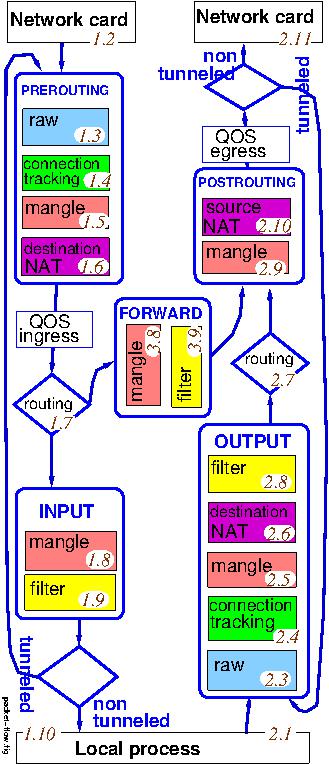
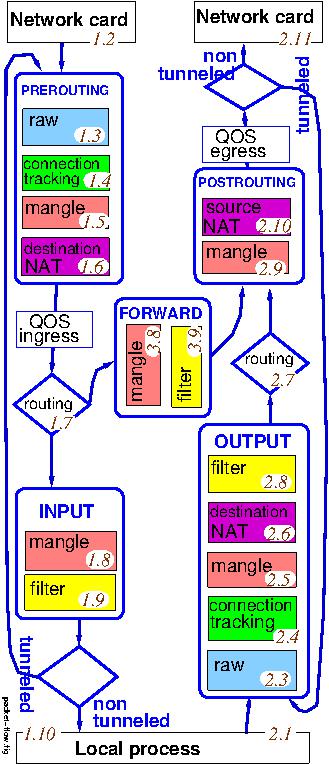
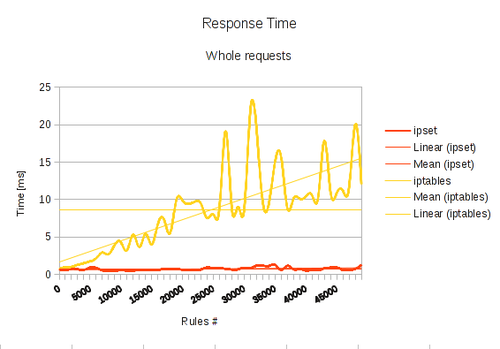
 The Bash script hosts.allow.ctl is
The Bash script hosts.allow.ctl is 


